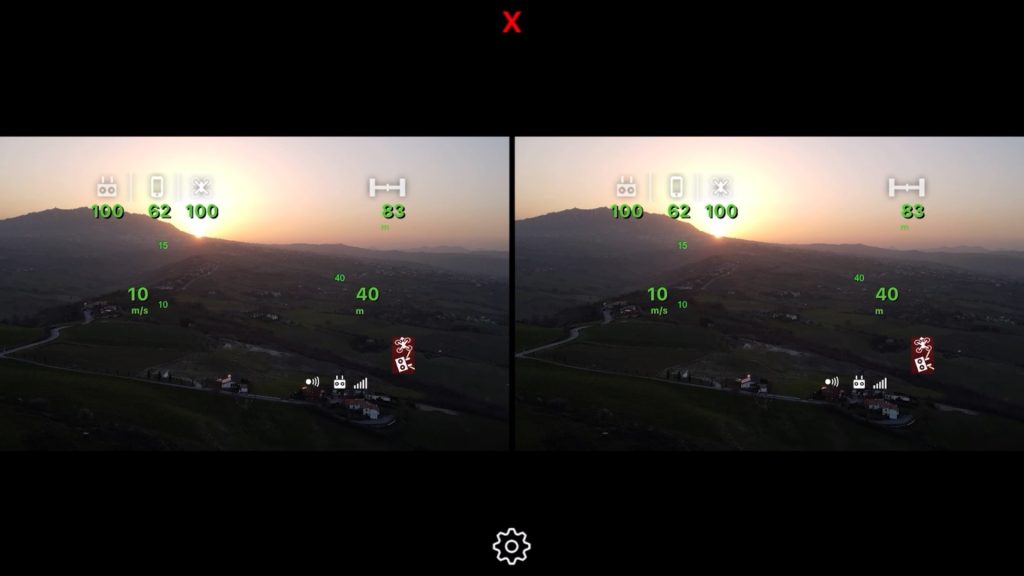Designed to provide the most intuitive yet powerful Waypoint mission functionality, it comes with all the features you’ve always wanted
- Waypoint Mission
- GPS Follow / Track ME
- VR with Head Tracking
- Polygonal Geofence
- Headless Modes (Course Lock, Home Lock)
- Cable Cam
- Automatic Orbit
- Spotlight
- and much more
what is the difference between Maven and Maven Lite? (click here)