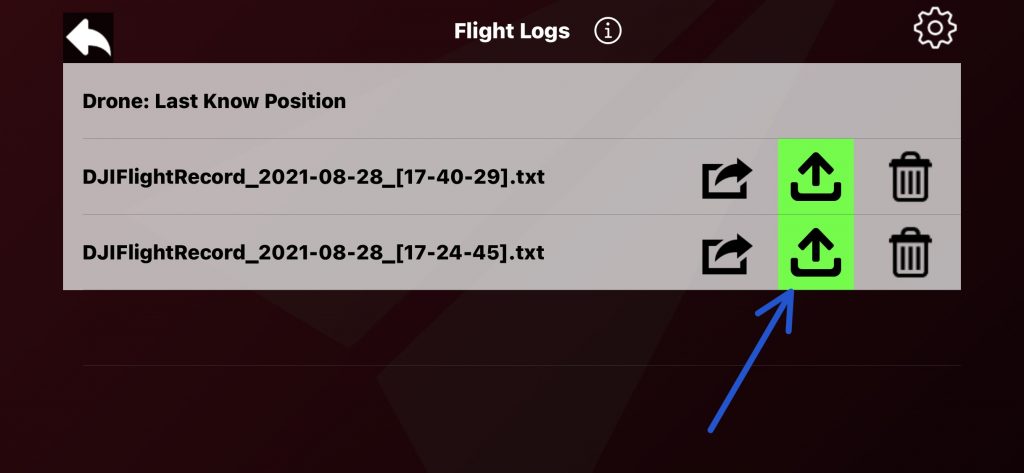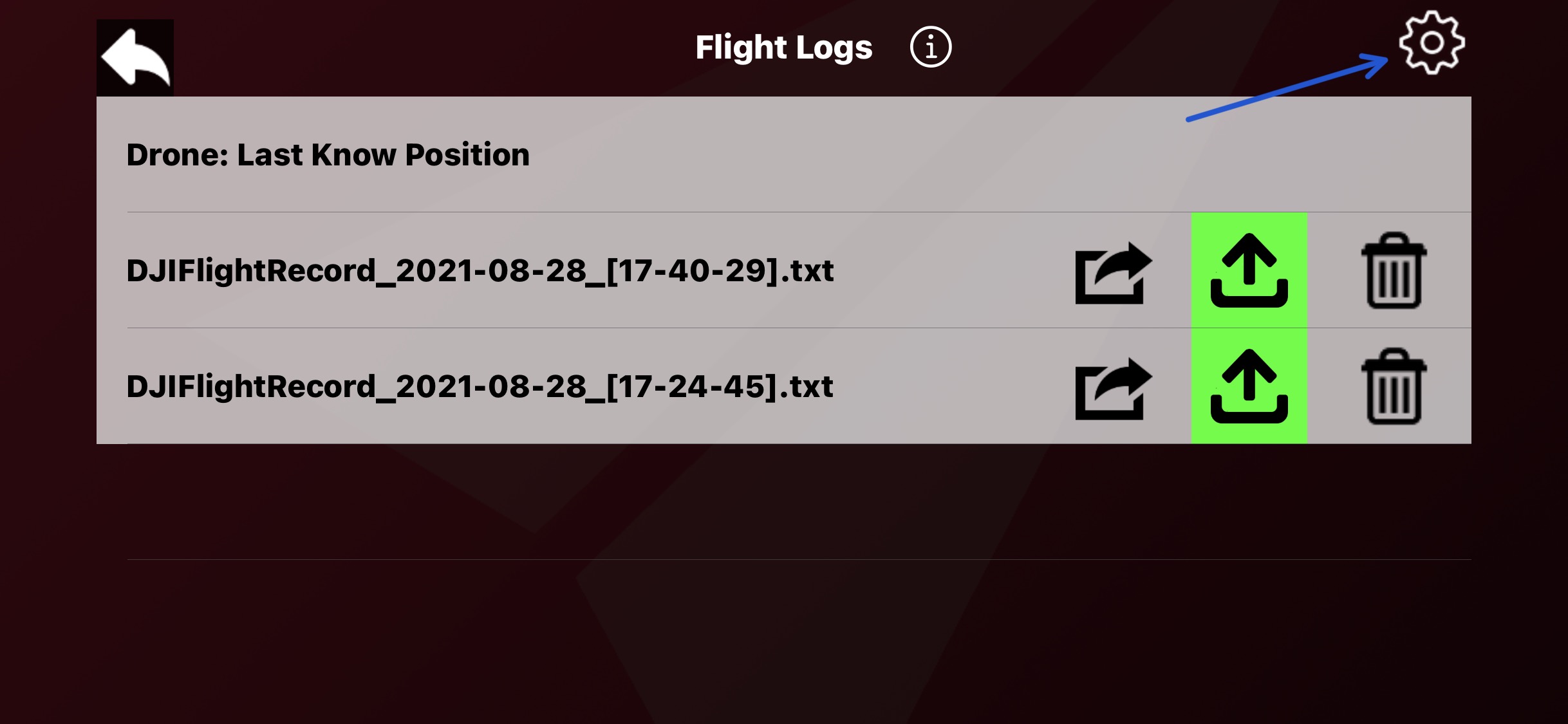Overview
Every professional drone pilot understands the importance of having good quality post-flight logs at their disposal at all times.
They serve not only as analytical data to understand the events that unfolded during flight, but also as historical record of flights in compliance with regulations and predictive maintenance of onboard components & batteries.
How to configure log synchronization with AirData UAV
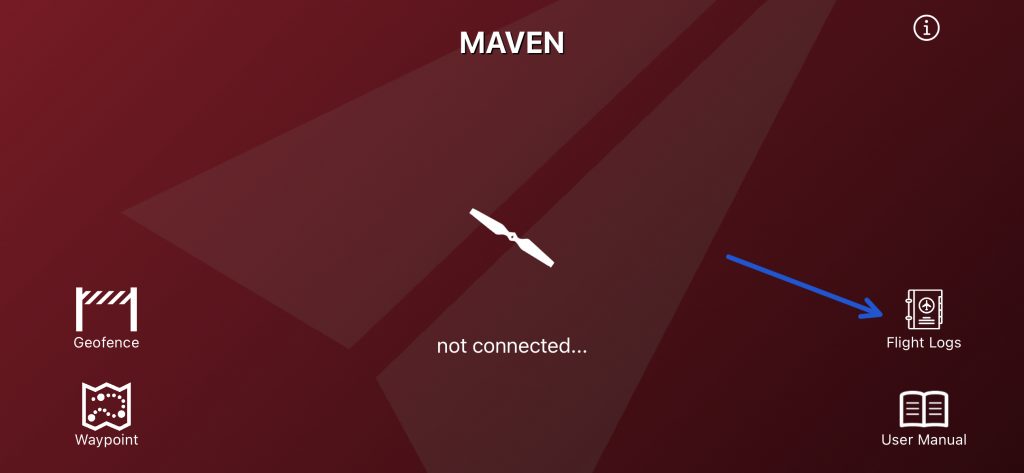
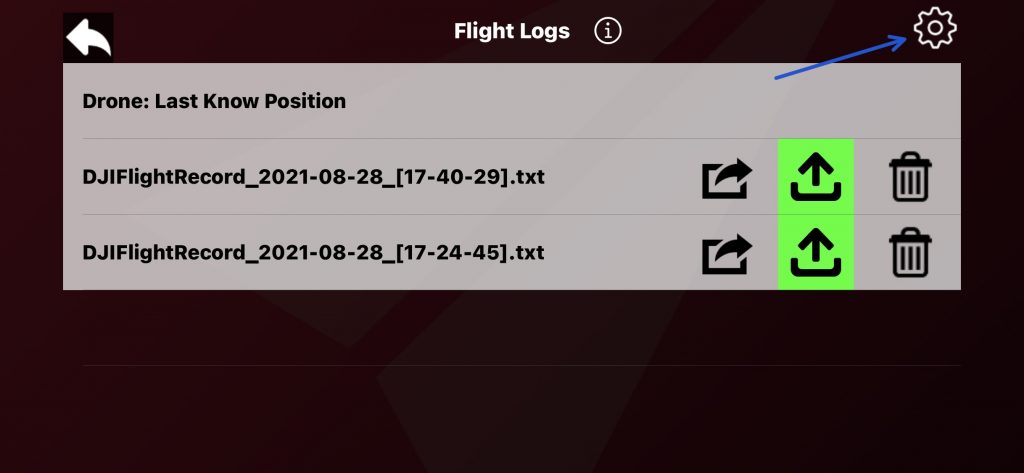
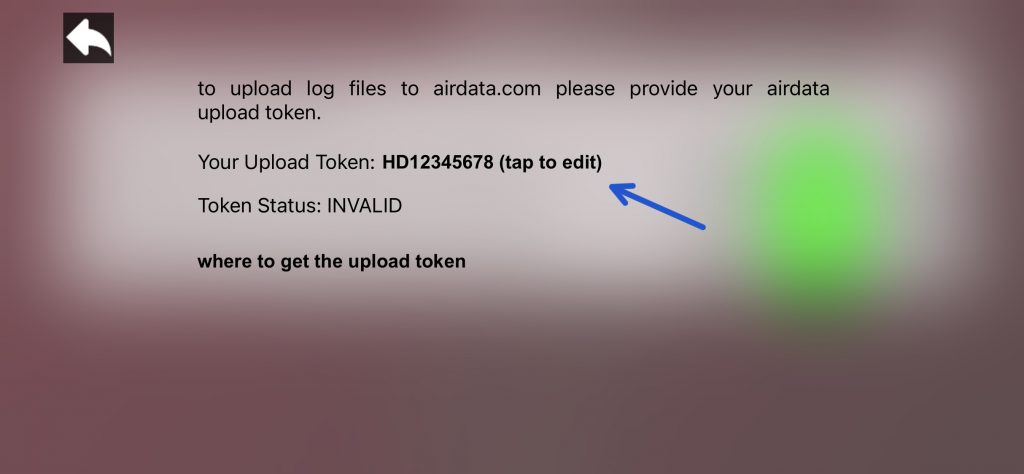
where retrieve the upload token
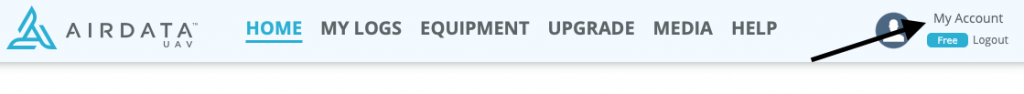
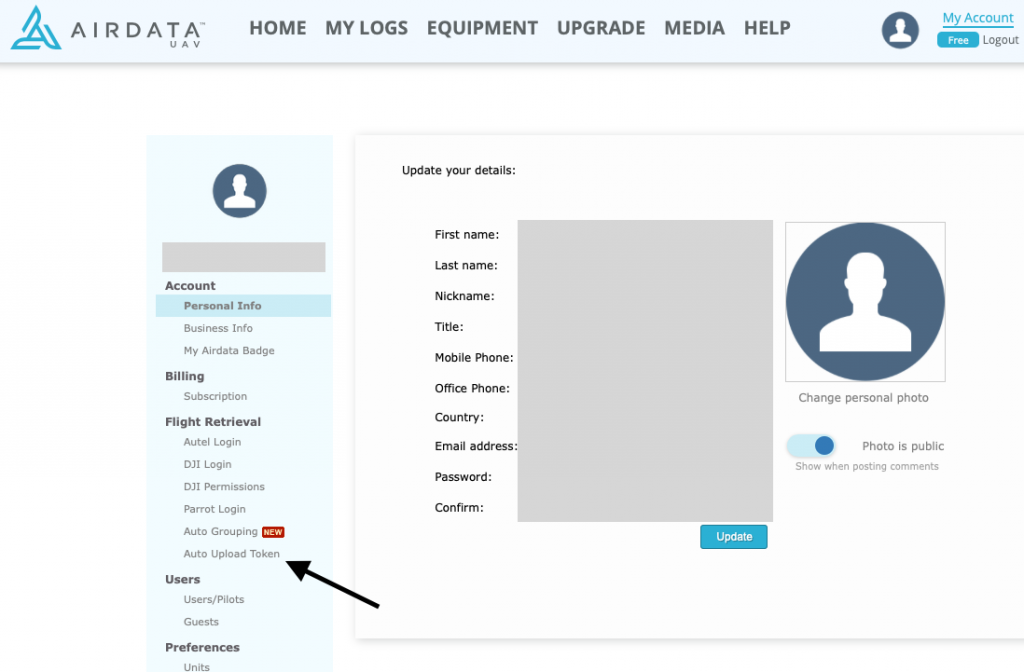
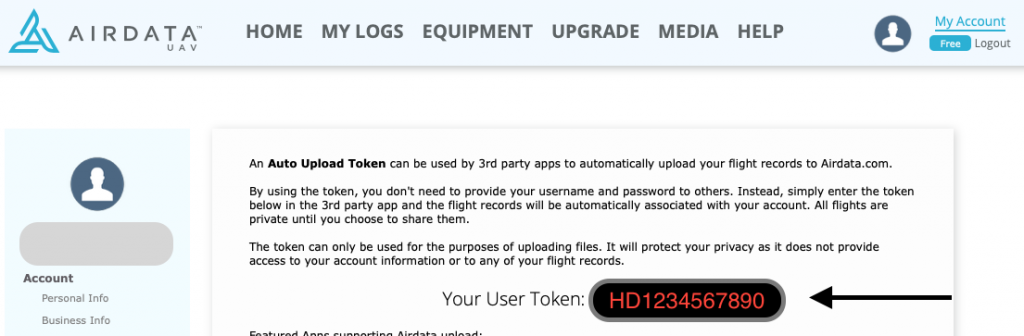
If you are logged in on airdata.com you can just follow this link to go the Upload token page: https://app.airdata.com/main?a=account&apage_id=auto_upload_token
How upload Flight Logs to AirData.com