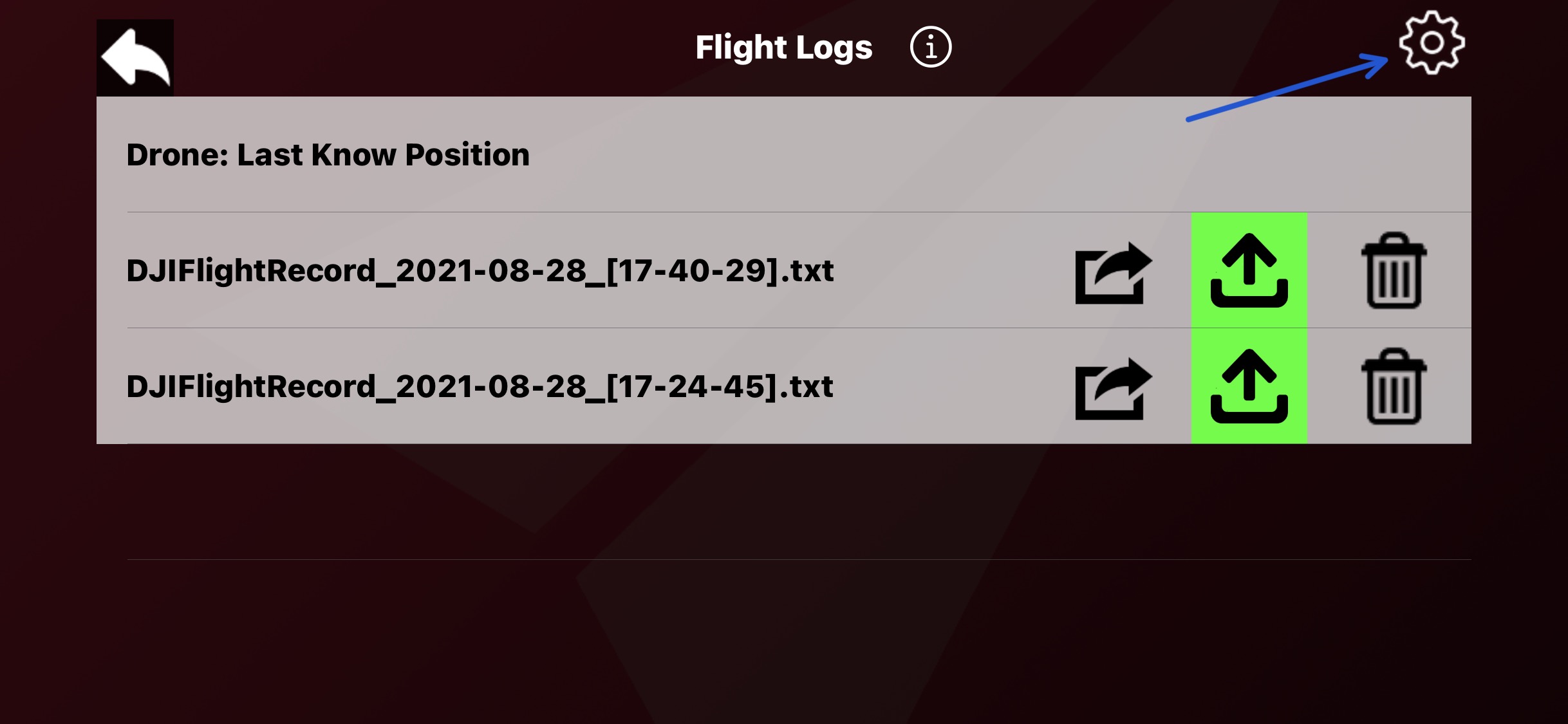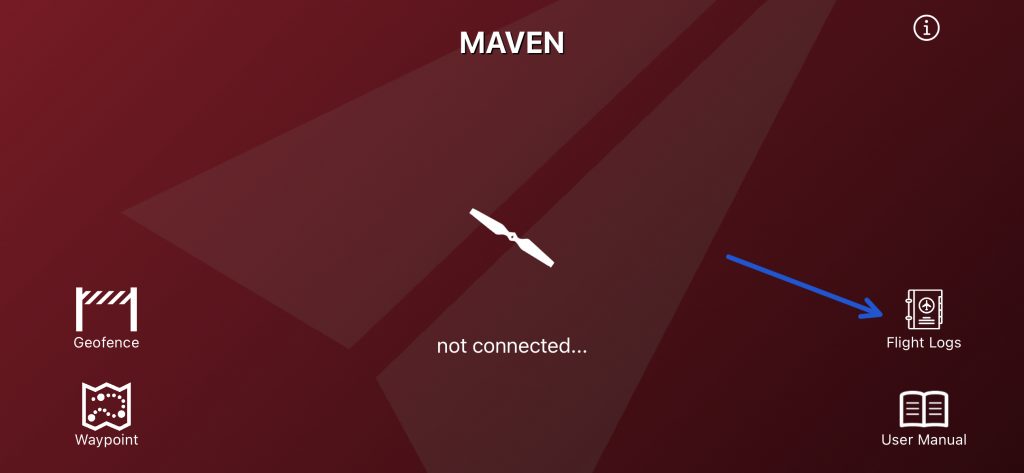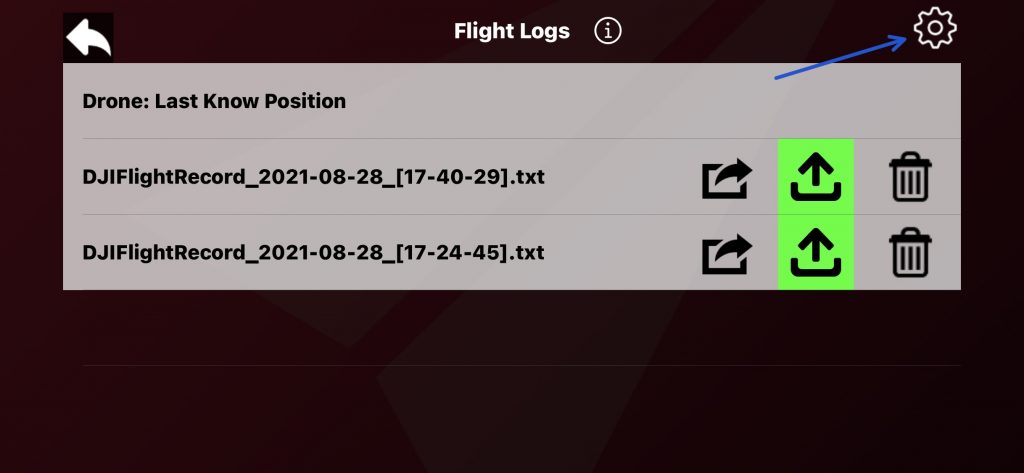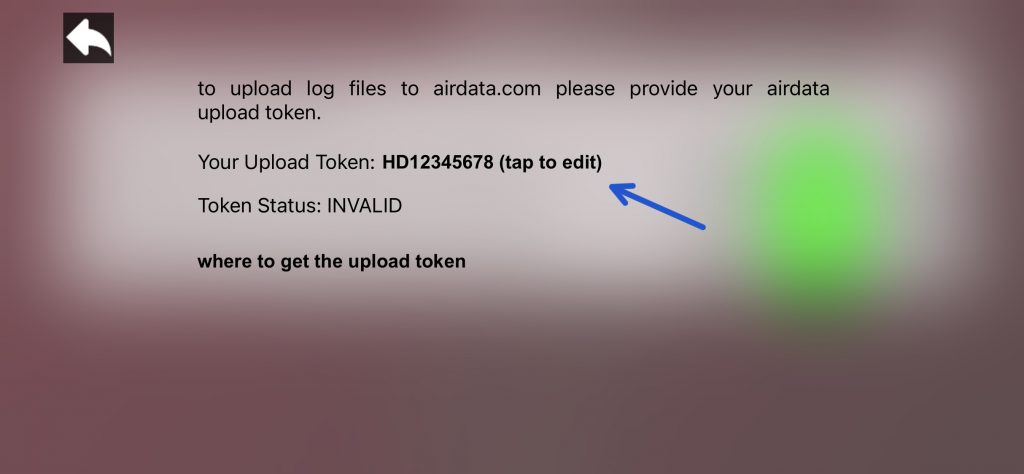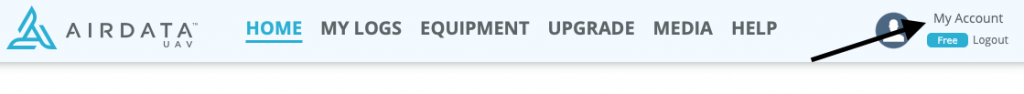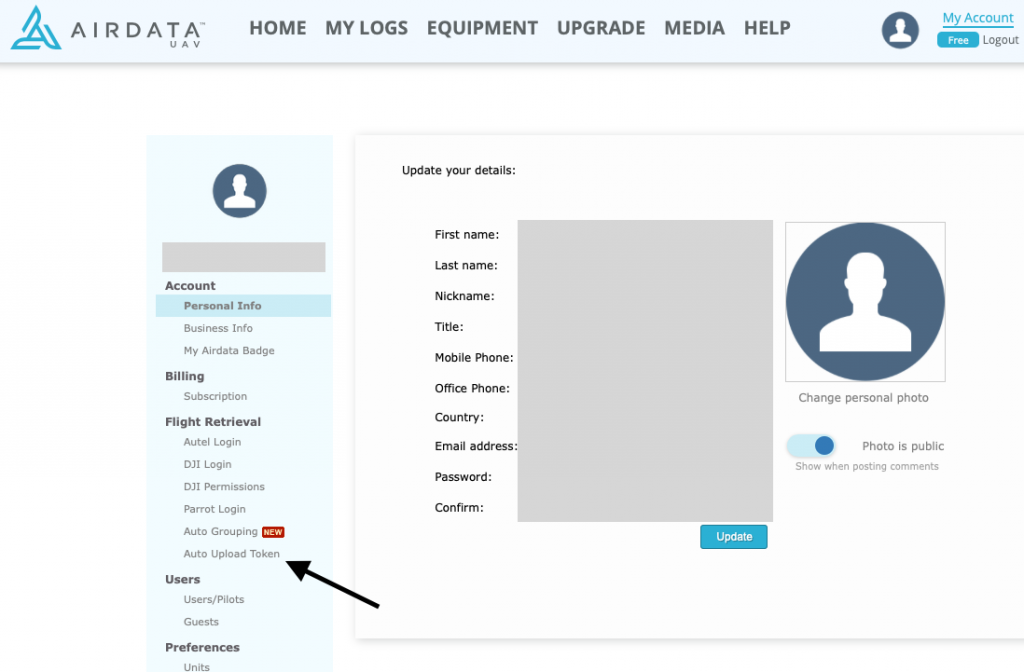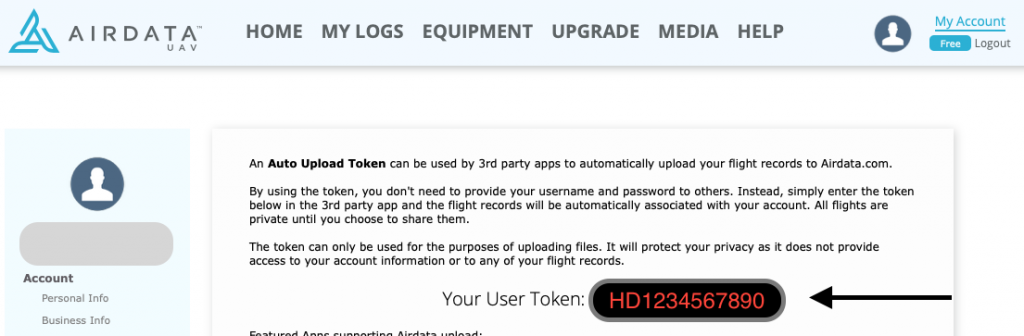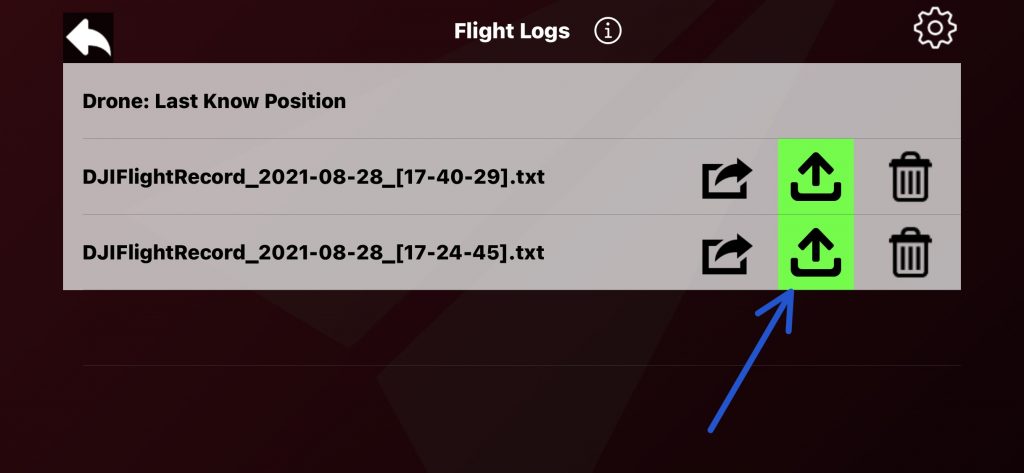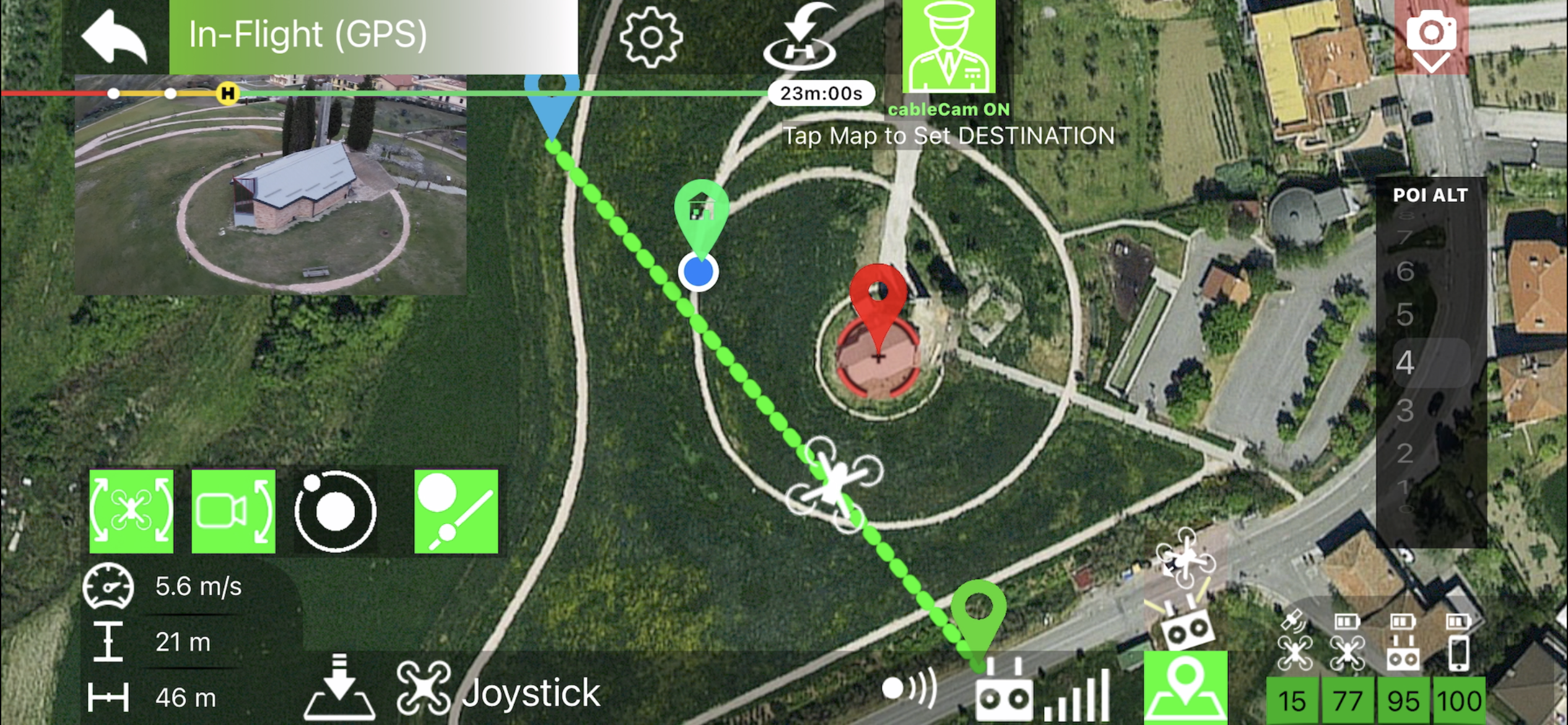what is the difference between Maven and Maven Lite?
Maven is our app for iOS based devices, it was developed from 2017 till now and contains all features shown on this site.
Maven Lite is our Android version released in late December 2022
The app contains fewer features than its iOS counterpart but will be constantly updated in the coming months until it reaches full Maven functionality
Update March 2023: added VR mode
Here is the list of differences:
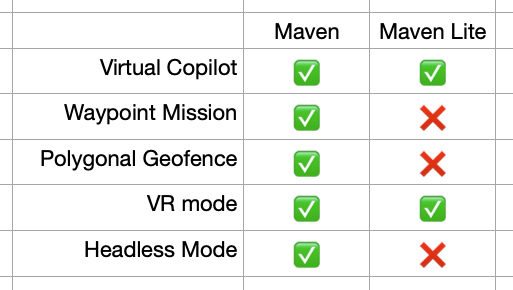
it might seem that Maven Lite is very limited, but still the virtual copilot allows you to perform these functions:
- POI spotlight
- GPS Follow/Track ME
- Cable Cam
- Automatic Orbit
as mentioned earlier maven lite will be updated until deserving the name maven! This page will be updated as progress progresses!