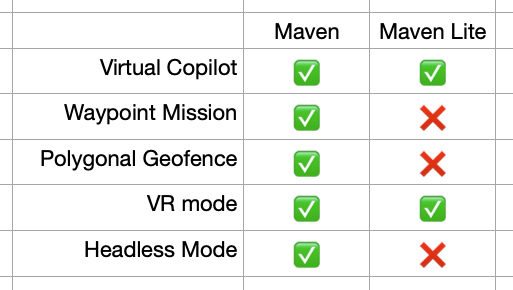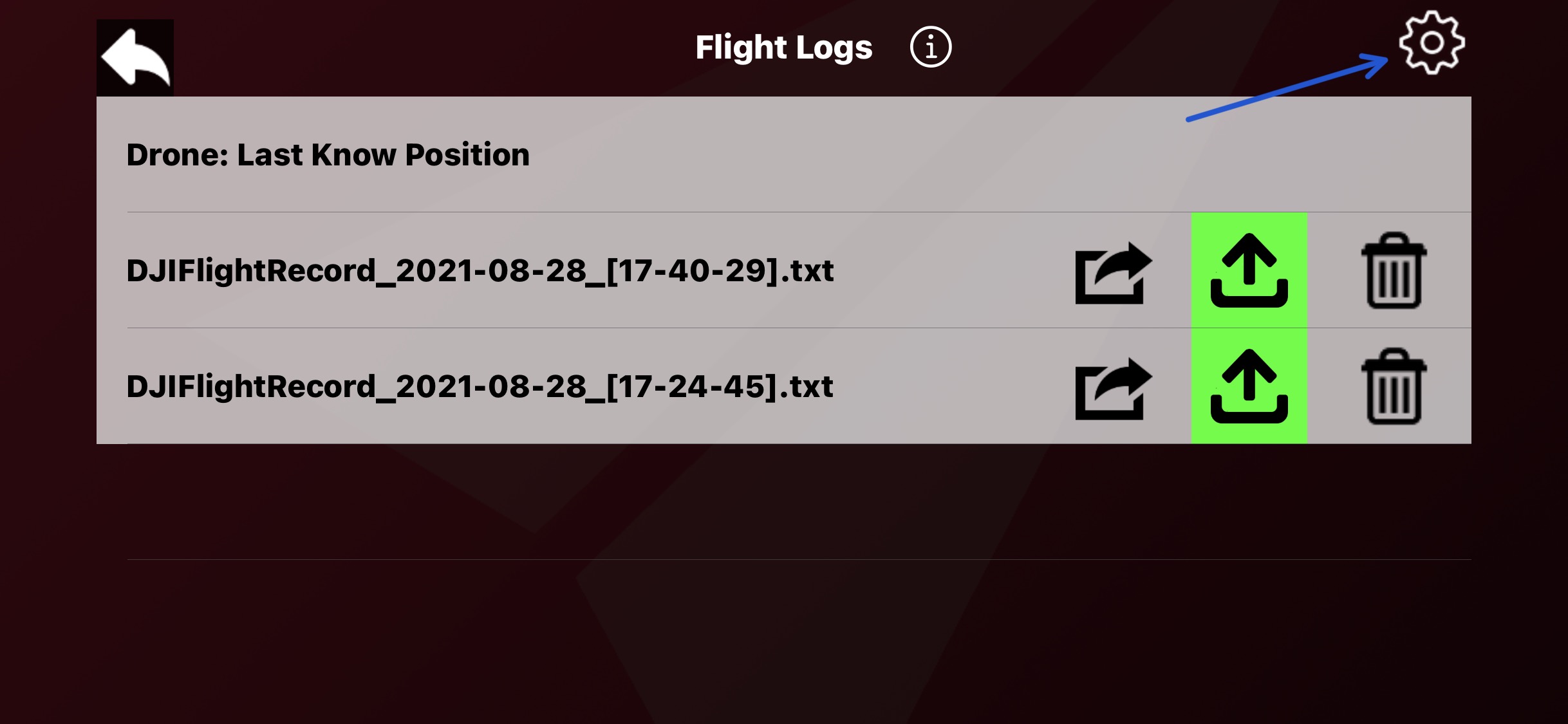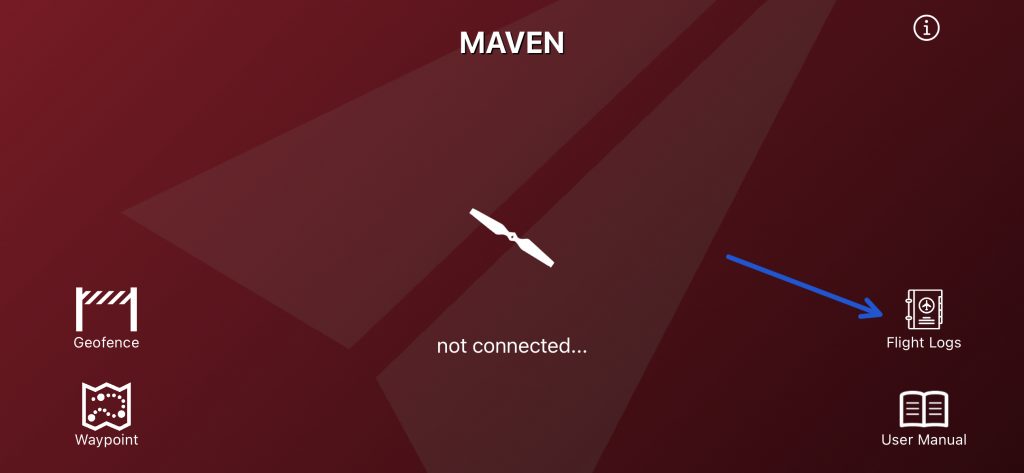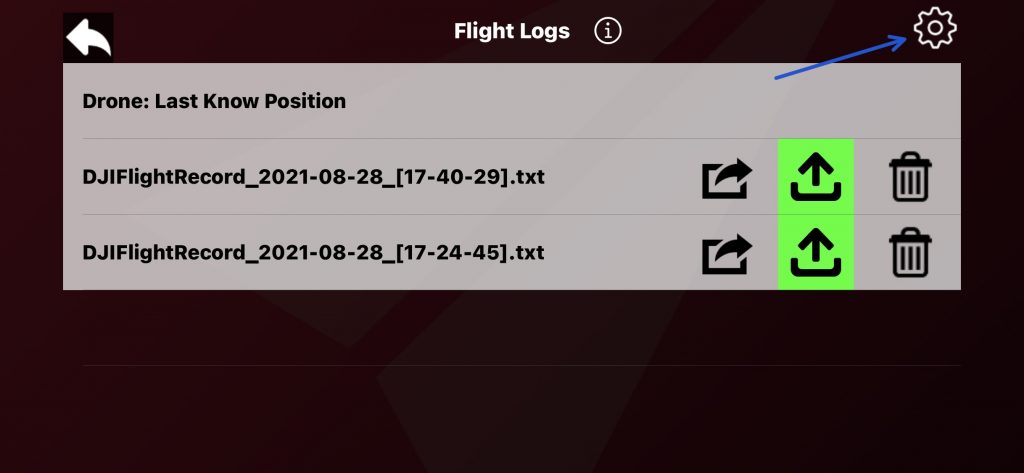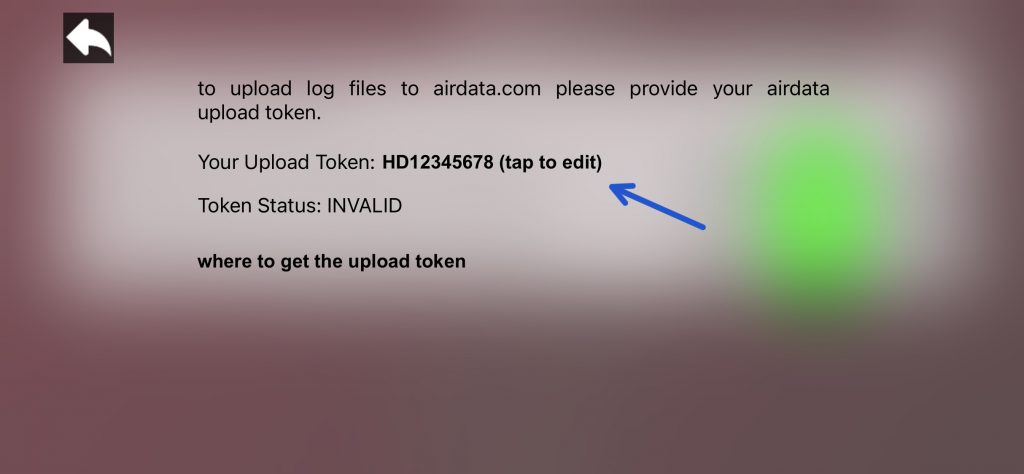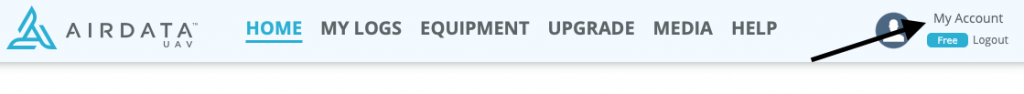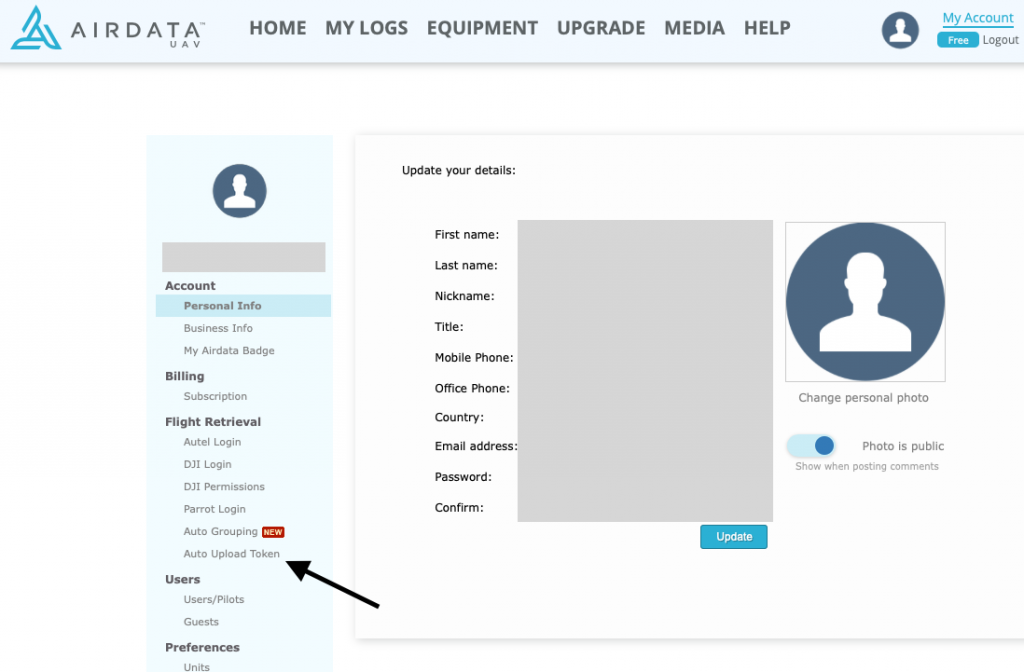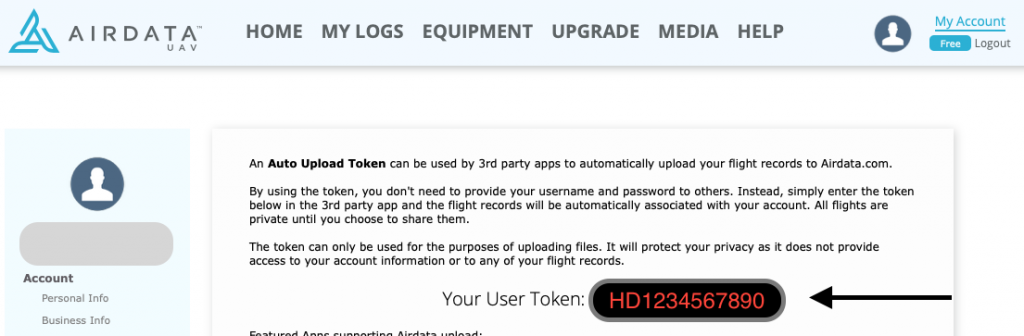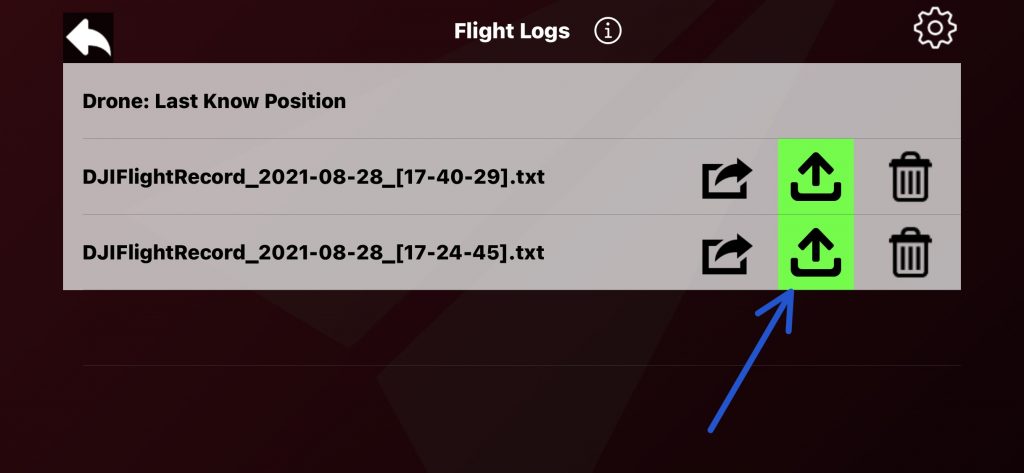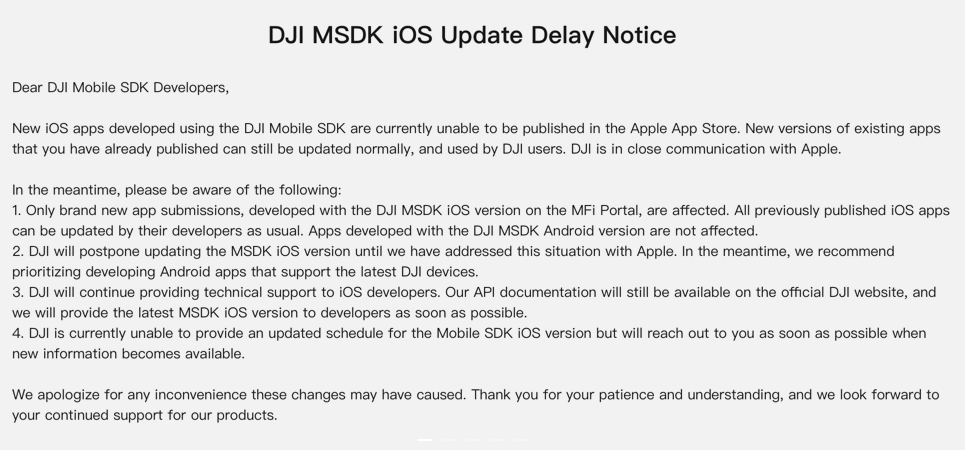-Added Radar Tool
the tool displays how the remote control and the drone are oriented towards each other
automatically appears on the screen when the drone is at least 20m away from the remote controller
-Added tool to display signal strength
operation for Ocusync drones and WIFI drones
-Added Grid on screen
you can now turn the grid on and off from the camera options
-Added label indicating the distance from the POI on the augmented reality tracker
-Augmented Reality Trackers are now available even with minimized camera view (full screen map)
-The update also includes minor bug fixes
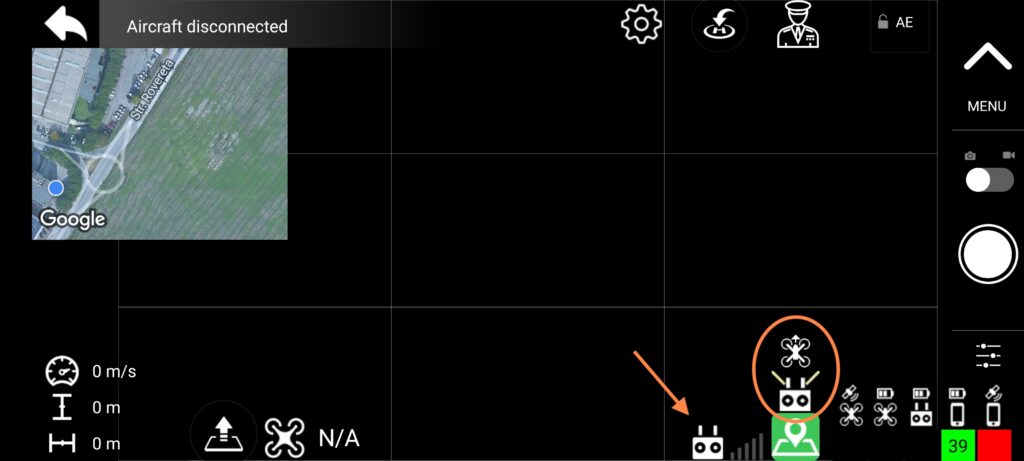
Stay tuned… we are working on the next update.. VR!!
Maven Lite 1.1.1
-fixed an issue where the image was not displayed correctly on Air 2 and Air 2s drones
-fixed an issue that could cause the application to crash